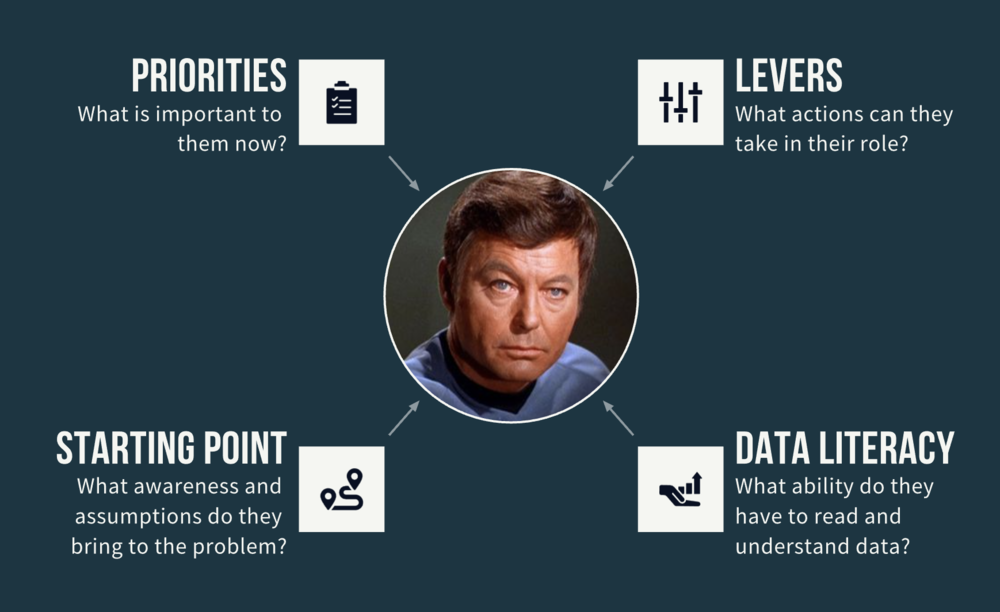
11 Data Presentation Tips and Resources to Deliver More Client Value
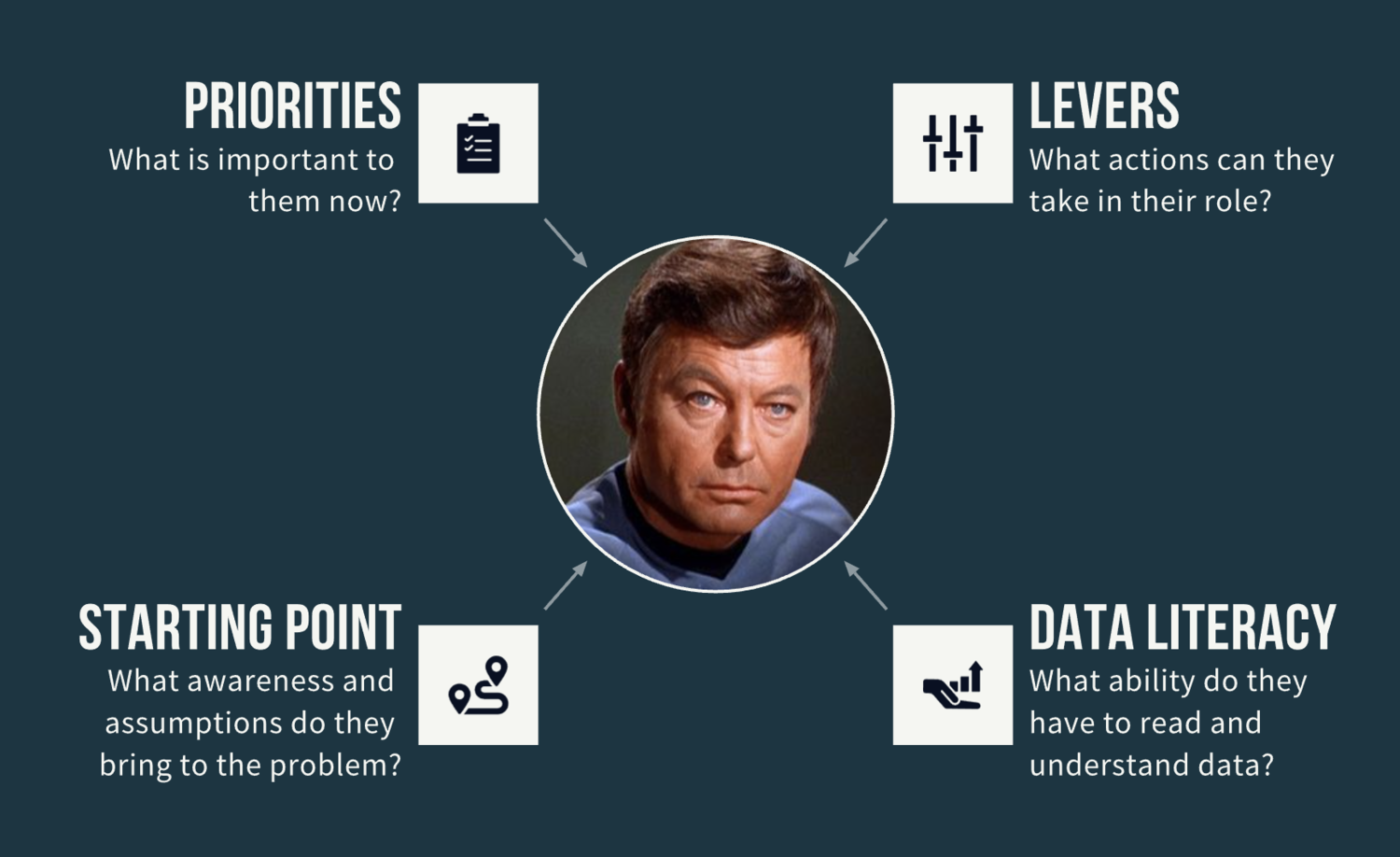
Getting Started with Data Storytelling
How to get started with data storytelling? For the beginner — and even for the experienced data analyst or data scientist — data storytelling can be a vague, disorientating concept.
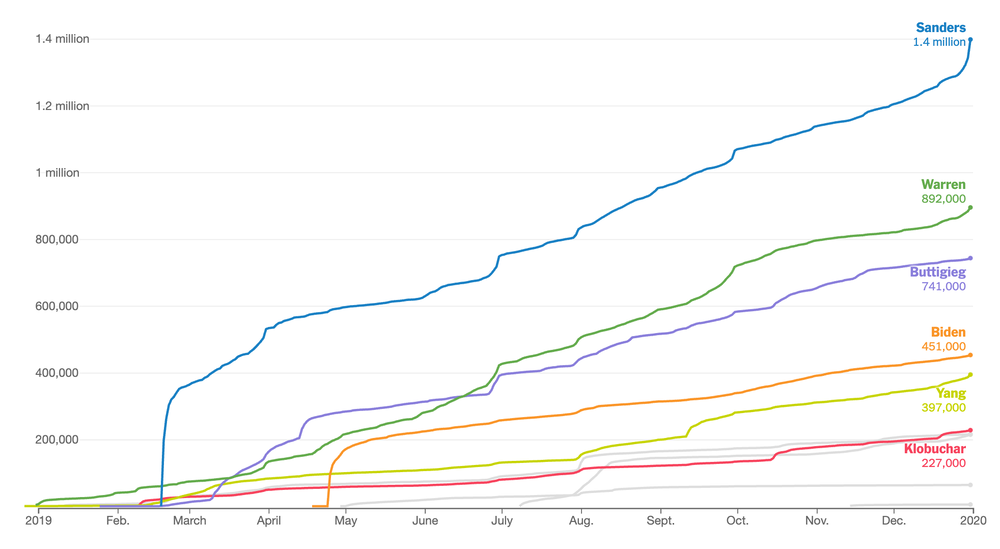
20 Best Examples of Charts and Graphs
We’ve collected these high-quality examples of charts and graphs to help you learn from the best. For each example, we point out some of the smart design decisions that make them effective in communicating the data.
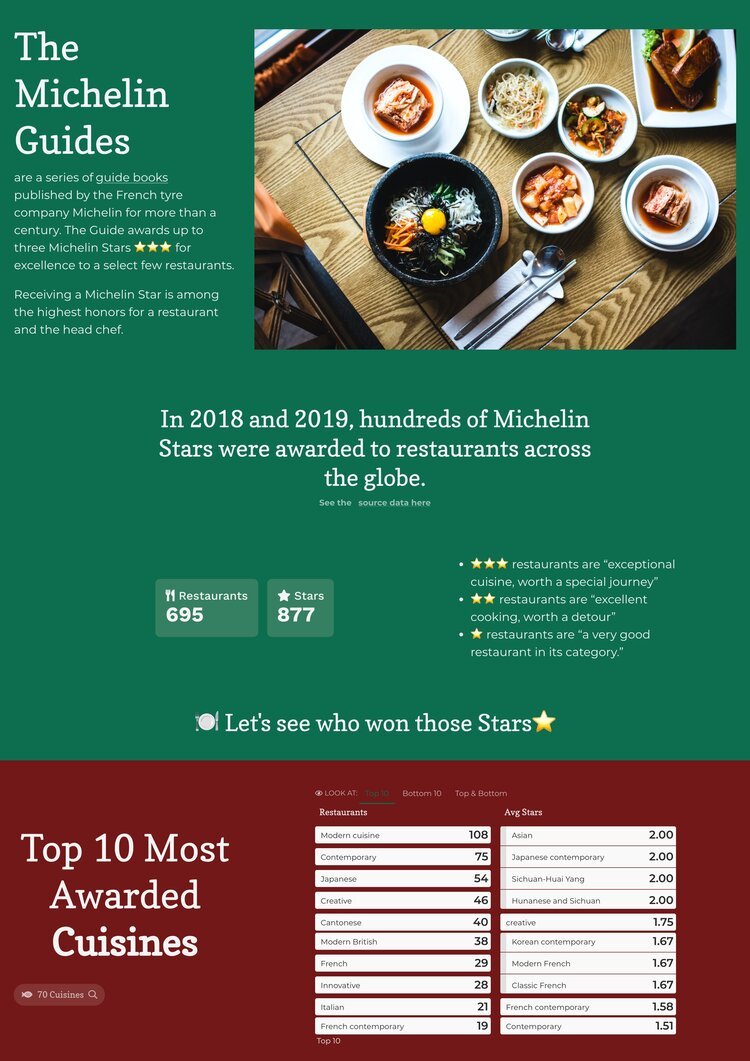
11 Examples of Good & Bad Data Storytelling
With the popularity of our list of 20 Best Data Storytelling Examples, we thought it worth finding some more data stories for inspiration. The good examples in this list demonstrate how to combined data visualization, interactivity, and classic storytelling. They show the importance of a clear message, supporting data and analysis, and a narrative flow to engage the reader.

The Unexpected Value of Data Storytelling in Sales Presentations
Andy Raskin calls the following Zuora presentation “the greatest sales deck I’ve ever seen.”
Why’s it so great? It explains how a changing world will lead to winners and losers, and gives the customer a tease of how they can become a winner with the magic of the product.
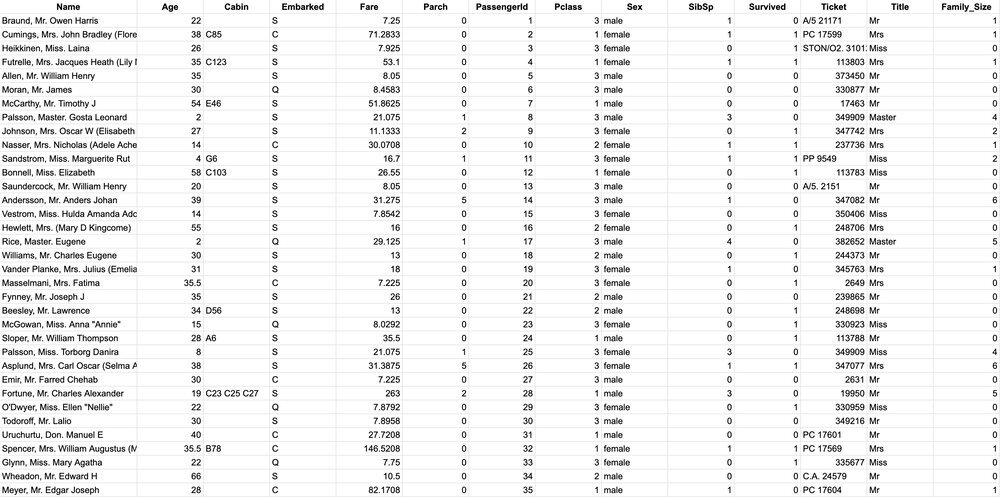
The How-To Guide for Cleaning and Preparing Data for Analysis
Tidying up your data is part science, part art, and all work. If you’re lucky, you’ll get your hands on some perfectly formatting data (Slack does a nice job, for example). But more often than not, you’ll need to do some data cleaning before it is ready for analysis. Survey data is a particularly common clean-up challenge, but even pulling data from Google Analytics will require some clean-up.
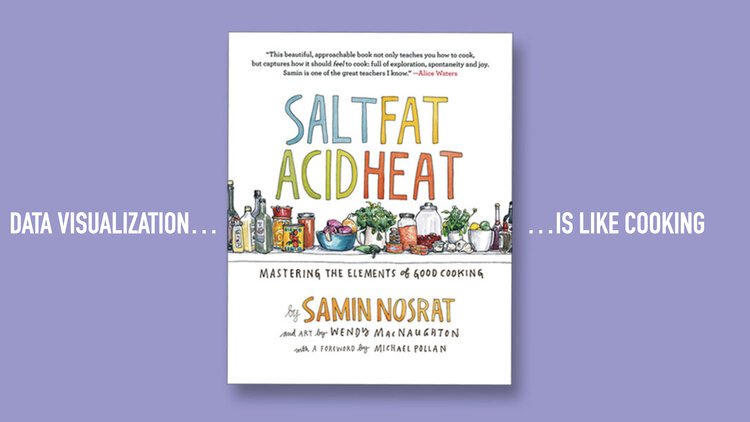
Are You Cooking or Baking with Data?
Cooking is one of my favorite go-to analogies for data storytelling and data visualization. There is much in common when you think about the process of transforming raw ingredients into a finished product. Let us count the ways…
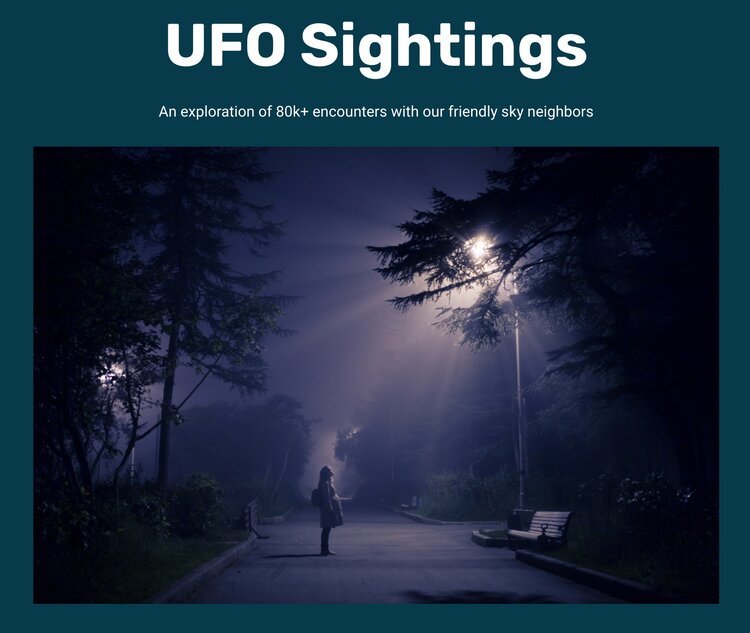
Tips for Using Photos in Data Storytelling
Data storytelling needs more than a collection of data visualizations. It is about weaving an engaging message that combines data exploration with narrative, descriptions, and graphics. Photographs, in particular, can play a vital role to help your data story grab attention and provide emotional engagement.

Data Storytelling: What's Easy and What's Hard
Putting data on a screen is easy. Making it meaningful is so much harder. Gathering a collection of visualizations and calling it a data story is easy (and inaccurate). Making data-driven narrative that influences people...hard.
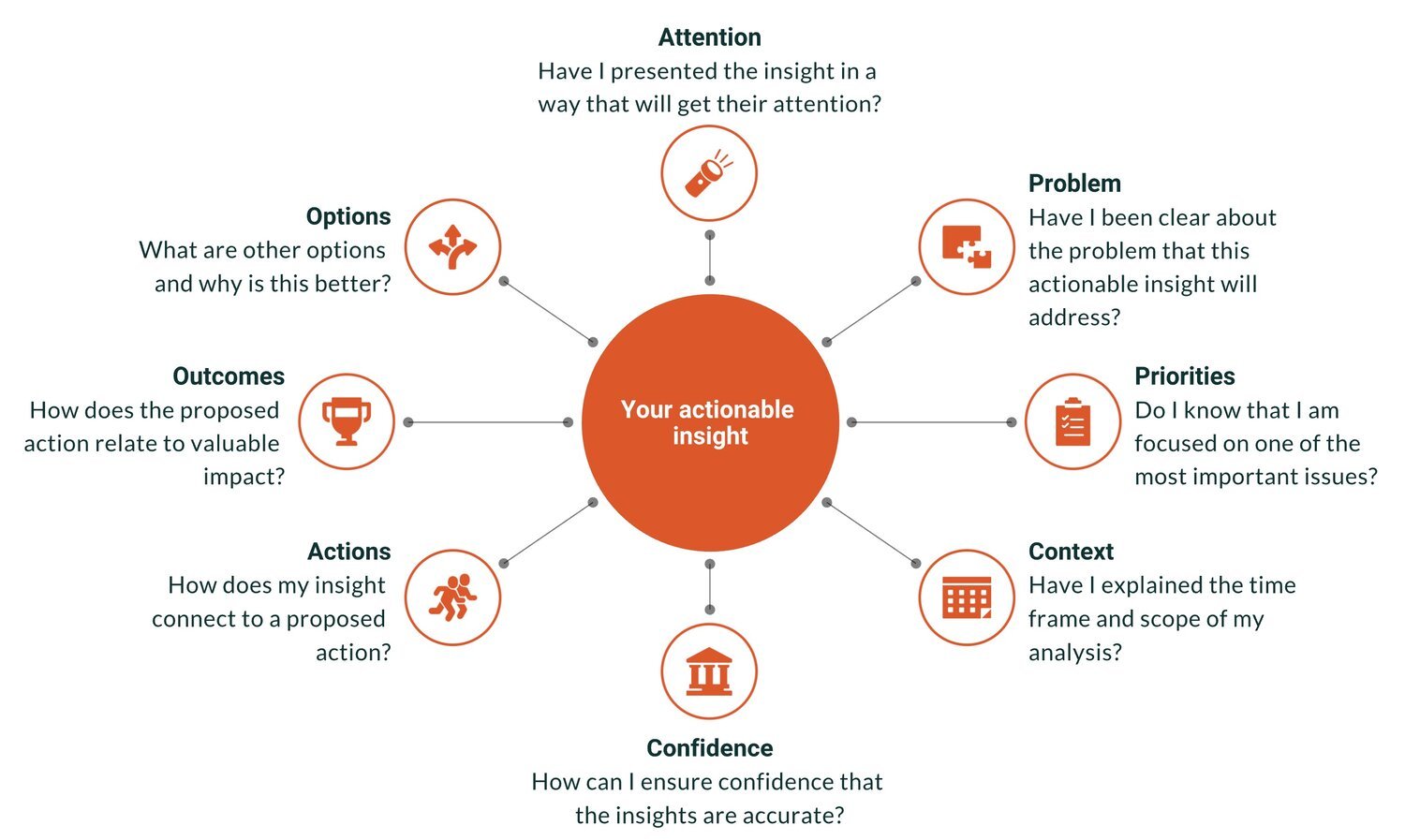
How to Ensure Your Actionable Insights Lead to Action
“Actionable insights” is the Holy Grail of analytics. It is the point at which data achieves value, when smarter decisions are made, and when the hard work of the analytics team pays off. Actionable insights can also be elusive — a perfectly brilliant insight gets ignored or a comprehensive report gathers dusts on a shelf.
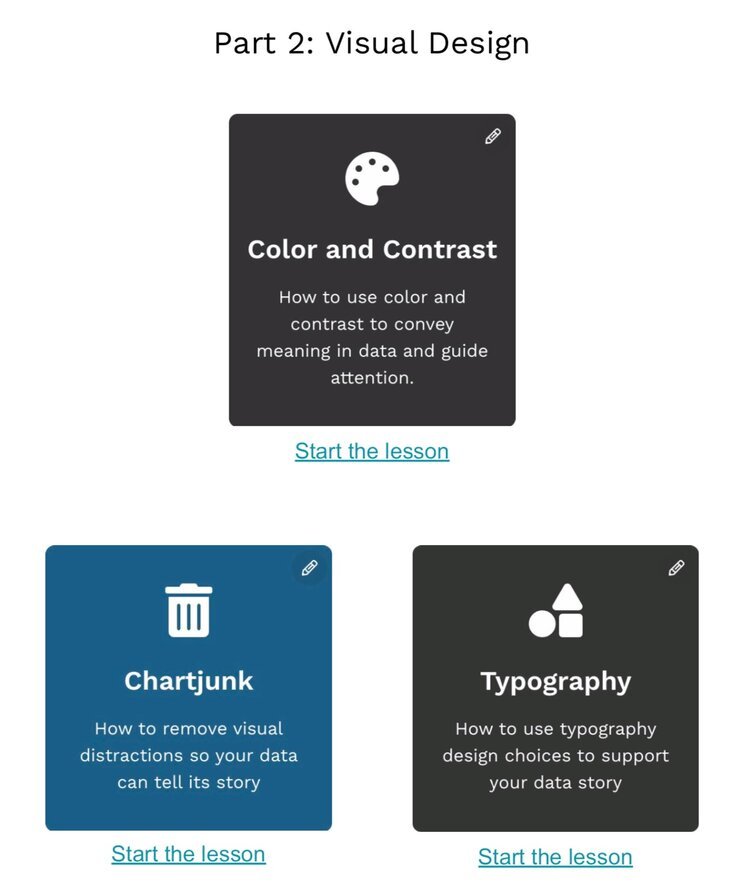
7 Must-Have Data Visualization Skills for Data Analysts
When I speak to people new to the analytics field, they often wonder what skills will make them successful in their career. For all the data science skills, tools, and boot camps that are available, I still find that the missing link for many data analysts is the ability to communicate and convince after they’ve analyzed data. All your hard work is wasted if it doesn’t spur someone to change.
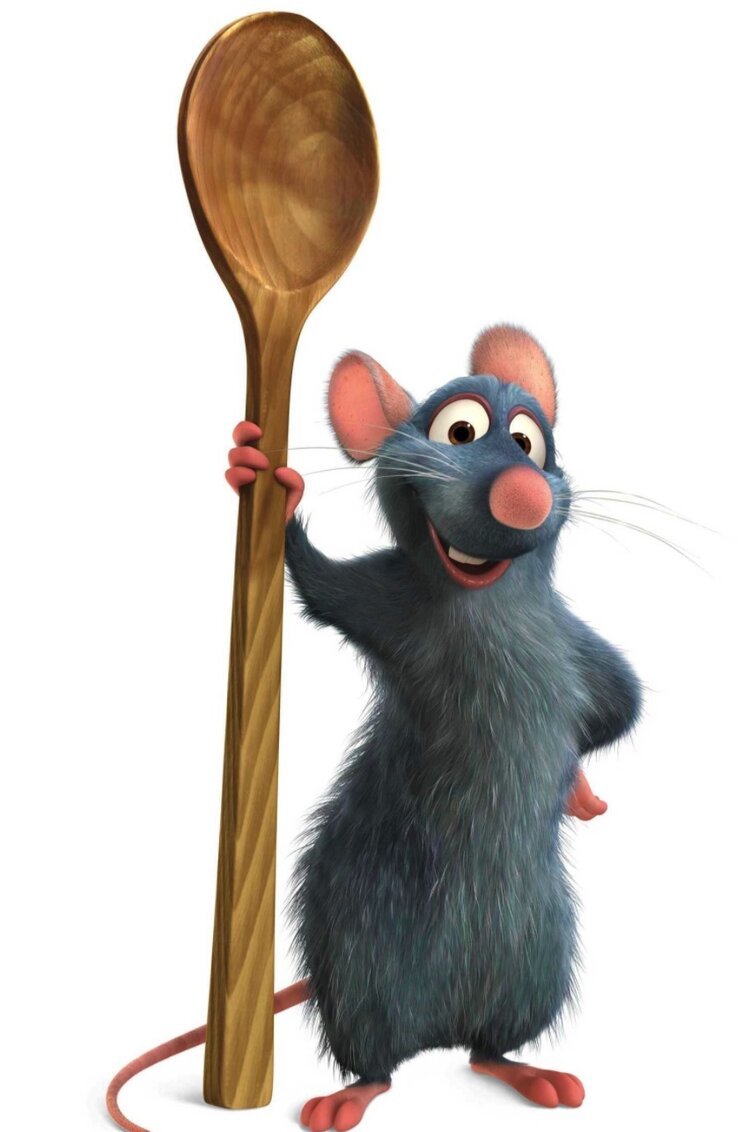
The Art of Data Storytelling
Data Storytelling is a powerful way to present data in ways that influence your audience. It is a skill that combines elements of artistic expression and structured methods. In this article, we will start by learning from the mindset of a leading storytelling organization, Pixar. Then we will discuss how to structure data stories to guide your audience through data.

Data Discussion Lessons from Brad Pitt
Presumably, your data is not meant to distort, yet we can gather from this short scene some practical communication tips to improve data-informed discussions.
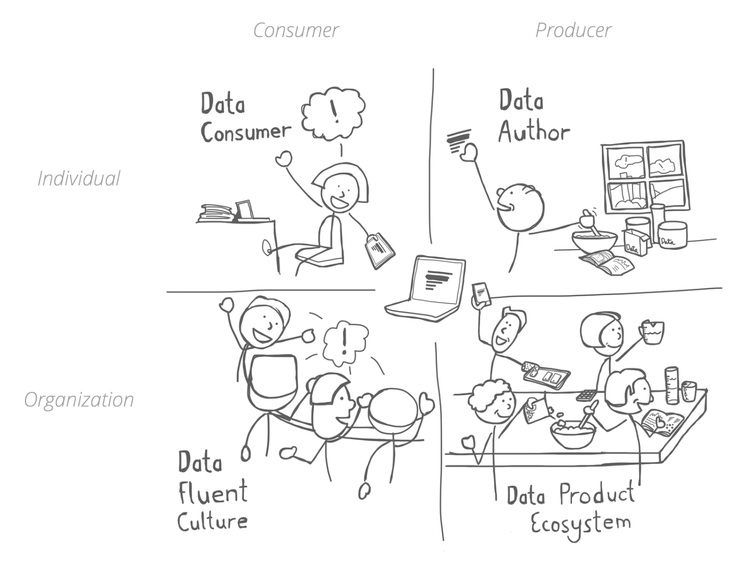
4 Components of the Data Fluency Framework
Data alone isn’t valuable—it’s costly. Gathering, storing, and managing data all costs money. Data only becomes valuable when you start to get insights from it and apply those insights to actions. But how do you empower your organization to do that?
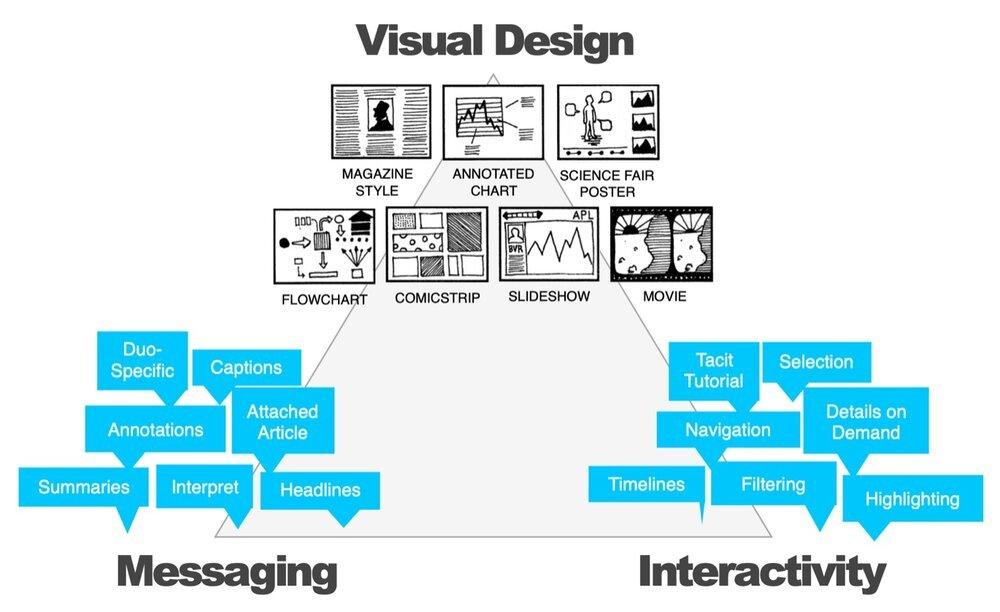
Data Storytelling Checklist
Before you send off that data story or presentation, check out these eight guidelines to see if it is ready for prime-time.
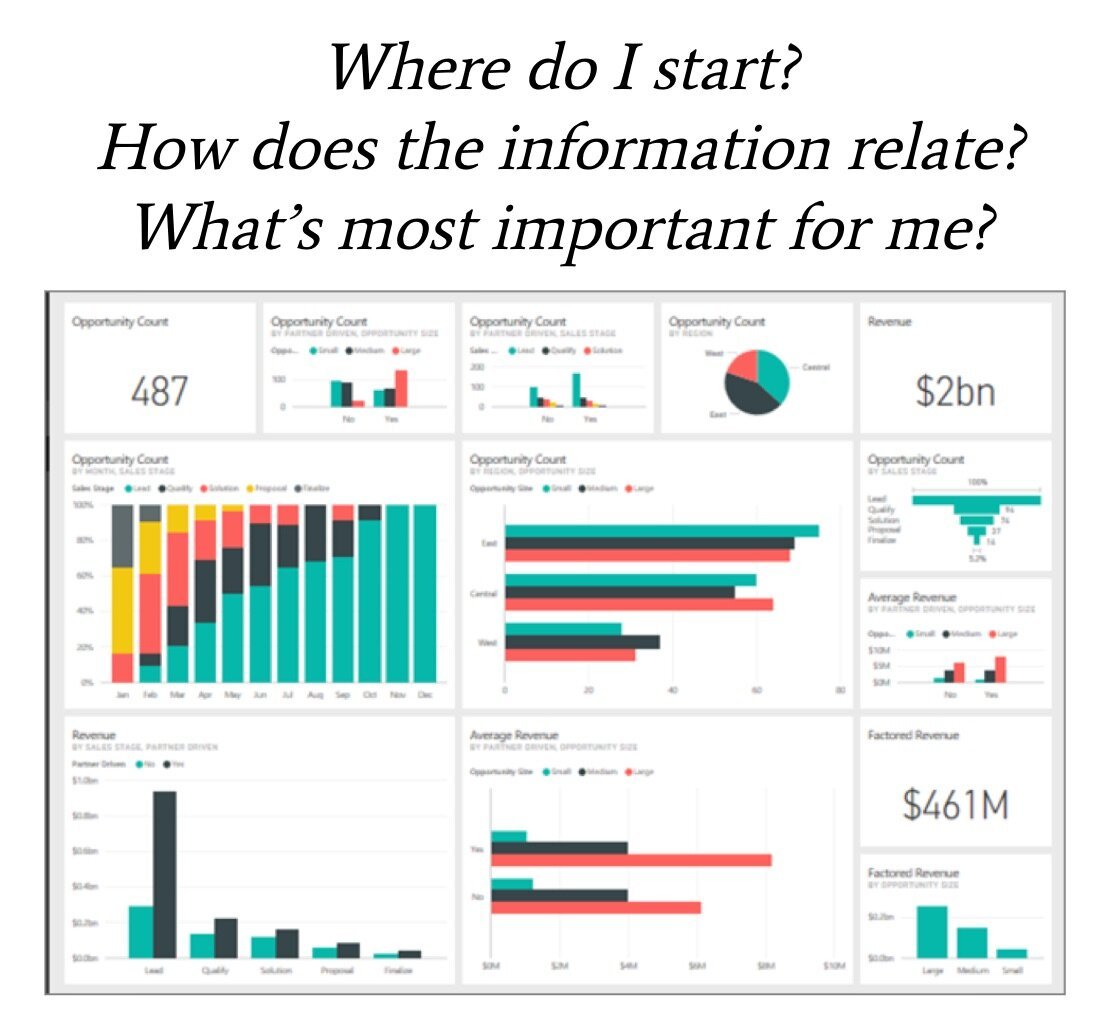
12 Rules for Data Storytelling
Are you ready to learn how to be a data storyteller, but don’t have enough time to review the many great resources? Or maybe you don’t have the time to attend a world-class data storytelling workshop?

A Dashboard Alerts Checklist
The tendency with reporting, and information dashboard design in particular, is to cram as much information on the page as possible.
We offer tools to make data presentation as clear as possible (Juicebox, chart chooser). Sometimes clean isn’t enough; a more dramatic approach is needed.
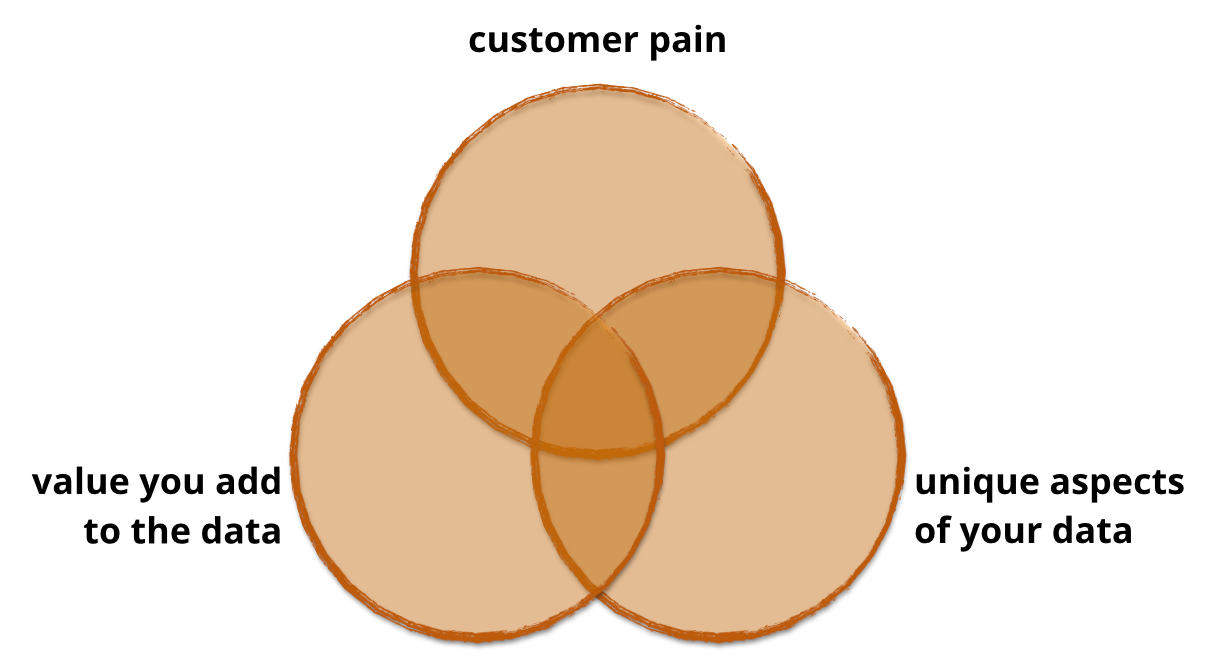
A Guide to Building Better Data Products
At Juice, we’ve helped our clients launch dozens of data products that generate new revenue streams, differentiate their solutions in the market and build stronger customer relationships. Along the way, we’ve learned a lot about what works and doesn’t. In this series I’ll take you through what you need to know to design, build, launch, sell and support a data product.

How to Create a Successful Real-time Dashboard
Real-time dashboards provide a single view to the most important performance metrics for an organization. Data exploration takes a back-seat to a focus on monitoring trends and progress to goals. Real-time dashboards show up on big screens in call centers, monitors in marketing departments, or the desk of a fictitious Private Equity titan on the TV show ‘Billions’.
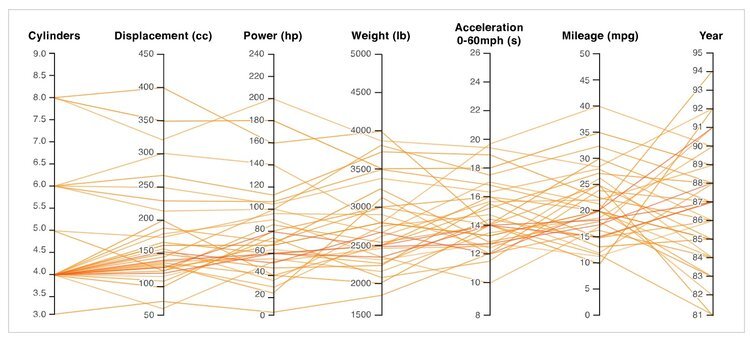
Better Know a Visualization: Understanding Parallel Coordinates Charts
Parallel coordinates is a visualization technique used to plot individual data elements across many performance measures. Each of the measures corresponds to a vertical axis and each data element is displayed as a series of connected points along the measure/axes.
